 Windows 7
Windows 7
You can access your resources in two ways:
- Launch the start menu from the lower left corner of your screen or press the Windows (
)key on your keyboard and select Computer.
Launch Windows Explorer from the taskbar. You can also double click on any folder you may have on your desktop. Once the window appears, choose Computer from the menu on the left of the window.
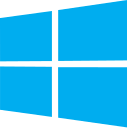 Windows 10
Windows 10
In the upgrade, the Icon formerly known as (My) Computer no longer appears on the desktop. To get to your files, you will need to use the File Explorer icon located in your taskbar. You can also double click on any folder you may have on your desktop. The taskbar icon looks like this:
Once the window appears, select This PC from the menu on the left of the window. You will find access to your personal files in the Folders section, whilst the T Drive will be found under Network Locations.
