Looking For Clinical Applications, ESR, Corporate Forms or Health Roster?
These can now be found under Applications inside the Favorites section in Microsoft Edge. Learn how to get to that here.

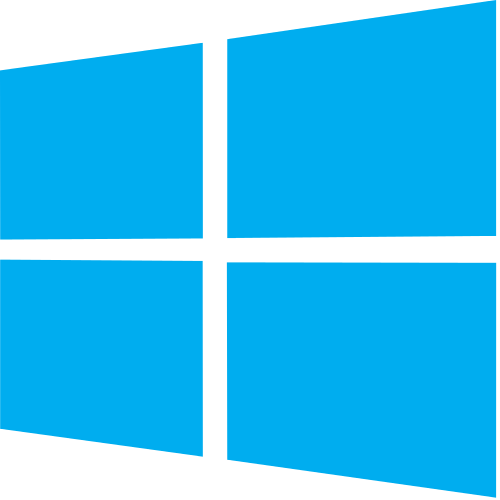 Windows 7 & 10
Windows 7 & 10
Desktop Icons can disappear for a number of reasons on the Trust PC. Often this is due to a profile synchronization issue between the central server and the computer in question.
- Do you still have the taskbar? - Whilst it might seem trivial, having just no icons or a completely blank desktop (except for the wallpaper) are often caused by completely separate issues. If you don't have the taskbar, appearing, or it's not showing up on a projection screen, follow this guide instead.
- Have you tried refreshing the Desktop? Right click in an empty space on the desktop (as opposed to over any existing icons) and select Refresh.
- Have you tried logging out and back in? The Trust PCs communicate with the central servers in a cycle based method. The act of logging off and on will cause the computer to communicate with the servers and fetch any new information (such as the latest version of your desktop it has stored).
- Have you tried restarting Windows? Occasionally a simple reboot may clear any problem caused by a program, running scripts or Windows itself that resulted in your icons failing to show on the desktop.
Have you restarted the PC? - A tried and tested solution for resolving Windows based issues the "off and on again" approach may resolve the resolution issue you're having.
If you continue to experience issues after following these steps, please log a support ticket with the IT Service Desk on 01772 52 4035 or by emailing [email protected].
